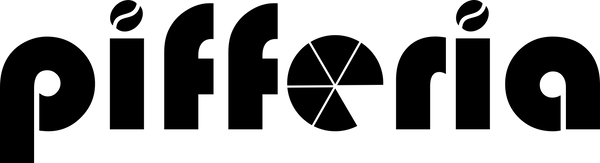Wired Earphone Connector Explained (Source End)
Share
In this era of wireless earphone dominance, wired earphones still possess irreplaceable advantages: stable audio transmission, no charging required, and typically more affordable prices. However, when purchasing wired earphones, the most easily overlooked yet crucial detail is understanding the source end connector specification—that is, the connector for connecting your audio device (phone, computer, audio player, etc.).
Important Note: This discussion focuses specifically on source device connectors. The earphone end connectors have entirely different specifications and considerations, which are beyond the scope of this article.
Why Are Source End Connector Specifications Important?
Imagine carefully selecting earphones or earbuds with excellent sound quality, only to discover at home that they cannot plug into your phone or computer's audio port. These frustrating situations are completely avoidable if you pay attention to connector compatibility beforehand.
The source end connector is not just a physical connection interface on your device—it determines how audio signals are transmitted from your phone/computer/player to your earphones, handles microphone input routing, and even manages digital communication protocols between devices. Understanding the characteristics of different connector specifications will help you make the wisest choice when selecting compatible earphones.
Connector Comparison Table
| Connector Type | Diameter | Poles | Type | Microphone Support | Typical Use |
|---|---|---|---|---|---|
| 3.5mm TRS | 3.5mm | 3-pole | Unbalanced | No | Basic headphones |
| 3.5mm TRRS | 3.5mm | 4-pole | Unbalanced | Yes | Smartphones, headsets |
| 2.5mm Balanced | 2.5mm | 4-pole | Balanced | No | Portable audio players |
| 4.4mm Balanced | 4.4mm | 5-pole | Balanced | No | High-end portable gear |
| 6.3mm TRS (¼-inch) | 6.35mm | 3-pole | Unbalanced | No | Studio/desktop amps, mixers, instruments |
| 4-pin XLR | ~20mm | 4-pin | Balanced | No | Professional desktop amps |
3.5mm – The Most Common Connector
The 3.5mm connector—almost always used as an unbalanced (single-ended) connection in consumer audio—has a longer history than most people realize. In the 1950s, it debuted as a simple two-conductor design—TS (Tip/Sleeve)—for earpieces on transistor radios. This early version carried mono audio with one signal line and one ground.
A major leap came in 1979 with the launch of the Sony Walkman, which popularized the three-conductor TRS (Tip/Ring/Sleeve) format. TRS carried left and right audio channels plus ground, enabling true stereo sound. This stereo TRS standard became the foundation for most headphone connections in use today.
In the mid-to-late 2000s, the four-conductor TRRS (Tip/Ring/Ring/Sleeve) format emerged as demand grew for headsets that could handle both music and phone calls. TRRS preserved the stereo channels and ground while adding a dedicated microphone connection, letting users enjoy music and take calls with the same pair of earbuds—no accessory swapping required.
How to Spot the Difference: TRS vs TRRS
As mentioned in the history above, TRS connectors are designed for headphones only - they don't have microphone capability. TRRS connectors added that missing microphone function by including an extra section.
You can easily identify which type you have by counting the number of black insulator rings that separate the metal sections. Alternatively, you can count the metal poles—both methods work perfectly. It's like counting floors of a building versus counting the stairs between floors.
TRS (3-pole) – Two black insulating rings divide the plug into three metal sections (3 poles):
Tip = Left audio, Ring = Right audio, Sleeve = Ground.
TRRS (4-pole) – Three black insulating rings divide the plug into four metal sections (4 poles):
Tip = Left audio, Ring 1 = Right audio, Ring 2 = Microphone, Sleeve = Ground.

The "Weird Audio" Problem — Common with 3.5mm Connectors
Ever plugged in your earbuds only to find one side silent, or constant background noise? Here's what's really going on.
The Two Standards Problem
There are two common wiring standards for TRRS plugs, and they're not always compatible:
CTIA (American) – Tip = Left, Ring 1 = Right, Ring 2 = Microphone, Sleeve = Ground
OMTP (European) – Tip = Left, Ring 1 = Right, Ring 2 = Ground, Sleeve = Microphone
When you mix these standards, the microphone and ground connections get swapped, causing noise, missing mic input, or distorted sound. It's like plugging a European power plug into an American outlet—things simply don't line up.
The "Almost Fits" Contact Issue
Even if both your earbuds and device use the same standard, small manufacturing differences can cause poor contact. If the plug is slightly too long or short, or the contact spacing is off, the jack's internal contacts won't line up properly.
This can also happen when mixing TRS and TRRS plugs and jacks:
TRRS plug in TRS jack – The extra ring may not match the jack's contact layout, leading to misalignment, unreliable connections, and occasional audio dropouts.
TRS plug in TRRS jack – May cause the device to misdetect the headset or mute the internal microphone.
The result can be:
- Sound only in one ear
- Crackling or static noise
- Microphone not working
- Audio cutting in and out when the plug moves
Common Audio Issues & Solutions
- Sound only in one ear: Check for CTIA/OMTP mismatch or poor contact alignment
- Crackling or static noise: Clean connector with isopropyl alcohol, check for compatibility
- Microphone not working: Verify compatibility
- Audio cutting in and out: Inspect for physical damage, try gentle plug repositioning
- Background hum: Usually indicates ground loop issues
6.3mm — Professional Studio Standard
The 6.3mm (¼-inch) plug is the long-standing studio connector you’ll find on mixing consoles, audio interfaces, guitar amps, and many desktop headphone amplifiers. Like its smaller cousin, the 3.5mm TRS, it is almost always used as an unbalanced stereo connection: Tip = Left audio, Ring = Right audio, Sleeve = Ground. The larger diameter provides a bigger contact area and higher current capacity, which is useful for driving high-impedance headphones from more powerful desktop amps, and its robust metal barrel stands up to years of frequent plugging and unplugging in studio environments.
In everyday use, 6.3mm excels at mechanical durability and electrical stability. The long insertion depth and thick contacts make accidental cutouts less likely, and the connector handles the higher voltages some desktop amps put out without complaint. The trade-offs are straightforward: it’s bulky for portable devices, it offers no microphone channel (stereo audio only), and it does not provide true balanced stereo—if you need balanced, look to 4.4mm or XLR.
Compatibility is simple: you’ll typically use 6.3mm at the source end (amp/interface), with your headphone cable ending in 3.5mm or brand-specific earphone connectors. Many full-size headphones include a screw-on or slip-on 6.3mm adapter for flexibility. Choose a well-made adapter—cheap, loosely toleranced parts can introduce crackle or intermittent contact.
Balanced vs. Unbalanced — The Technical Foundation
Among headphone enthusiasts, the 3.5mm/6.3mm connectors are often described as unbalanced—and frequently referred to as single-ended as well. "Single-ended" simply means there is only one signal path per channel, paired with a common ground return, rather than separate positive and negative phases for the same signal.
In an unbalanced setup, audio travels over this single signal line plus ground. A balanced setup, on the other hand, sends both a positive and an inverted version of the signal along with independent grounding. This design cancels out external interference, resulting in higher voltage swing/headroom and better noise rejection that often yielding cleaner, more stable sound. Think of balanced transmission as a dual carriageway for your audio—wider lanes, smoother traffic, and built-in noise filtering.
In this guide's classification, the 3.5mm connector is an unbalanced (single-ended) analog connection. The other three connectors we'll discuss—2.5mm, 4.4mm, and XLR—are balanced types.
Note: While niche, non-standard 3.5mm balanced pinouts do exist, in consumer audio 3.5mm is almost always used as an unbalanced single-ended connection.
2.5mm — Portable Balanced Entry Point
The 2.5mm connector was the first compact balanced standard widely adopted in high-end digital audio players (DAPs). As the name suggests, "2.5mm" refers to the plug's diameter, making it noticeably slimmer than the more common 3.5mm type and therefore well-suited for portable setups.
Although it resembles a 3.5mm TRRS plug with its four metal segments separated by three black insulating rings, the internal wiring is entirely different. In a balanced 2.5mm configuration, each channel has its own positive and negative signal lines—Tip = Left positive (L+), Ring 1 = Left negative (L−), Ring 2 = Right positive (R+), and Sleeve = Right negative (R−)—and there is no shared ground. This absence of a common ground is what allows balanced transmission to reduce noise, improve channel separation, and deliver cleaner audio. However, it also means the connector typically cannot carry a microphone signal like a standard TRRS plug does.
Its compact size and lightweight build make it ideal for IEMs and moderately demanding headphones, especially for listeners seeking balanced audio benefits in a portable form. The trade-off is a smaller contact area, which can be more sensitive to connector quality, and a lower current capacity compared to larger balanced plugs—making it less suitable for driving very high-impedance headphones.
4.4mm — Higher Current, Greater Durability
The 4.4mm balanced connector follows the same balanced transmission principles as the 2.5mm connector, but its larger diameter allows for higher current capacity and significantly greater mechanical strength. "4.4mm" refers to the plug's diameter, making it thicker than both 2.5mm and 3.5mm plugs, and giving it a sturdier feel in use.
A 4.4mm balanced plug has five metal segments separated by four black insulating rings, using a TRRRS configuration. The contact layout is: Tip = Left positive (L+), Ring 1 = Left negative (L−), Ring 2 = Right positive (R+), Ring 3 = Right negative (R−), and Sleeve = shield ground. Like the 2.5mm balanced connector, it has no shared audio ground—each channel has independent positive and negative signal lines. The additional shield ground is dedicated to reducing electromagnetic interference, particularly over longer cables or in electrically noisy environments.
The larger contact area offers more stable electrical connections and supports the higher current required to drive high-impedance, power-demanding headphones. Its robust build also makes it more durable for frequent plugging and unplugging. On the downside, it is bulkier than 2.5mm and not physically compatible with it, requiring a dedicated port or adapter.
XLR — Professional-Grade Balanced Champion
The XLR connector is the long-standing professional standard for balanced audio, widely used in recording studios, live sound systems, and high-end desktop headphone amplifiers. Its name comes from the original Cannon Electric "X series" connector, later updated with a Latch and Rubber insulation—hence "XLR."
In headphone applications, the most common format is the 4-pin XLR for stereo balanced output. The pin layout is typically: Pin 1 = Left positive (L+), Pin 2 = Left negative (L−), Pin 3 = Right positive (R+), and Pin 4 = Right negative (R−). As with other balanced connectors, there is no shared audio ground—each channel has its own positive and negative signal lines. Some variants, like 3-pin XLR, are used for mono balanced signals in microphones or studio gear, while 5-pin XLR can carry additional channels for specialized applications.
XLR's large metal housing and locking mechanism make it extremely robust, preventing accidental disconnection. The large contact surfaces provide maximum electrical stability, and its design allows for very high current capacity—enough to drive any headphone impedance or even professional studio monitors. Its size, however, makes it unsuitable for portable use, and it requires dedicated amplifier outputs.
Note: The 4-pin XLR used for headphone outputs is different from the 3-pin XLR connectors commonly seen on microphone cables or audio interconnects. Although they share the same locking shell design, their pin counts, wiring schemes, and intended functions are not interchangeable.
From Analog to Digital Connectors — A Different Concept Entirely
The analog connector family—3.5mm, 2.5mm, 4.4mm, and XLR—represents a progression from everyday convenience to professional-grade performance, all sharing the same fundamental role: carrying an already-converted analog audio signal from your device to your headphones. With an analog connection, the DAC and amplifier are inside your source device, which means you can swap or upgrade them—such as using a higher-quality external DAC/amp—to improve sound quality without changing your headphones.
Digital connectors, on the other hand, work in a completely different way. A USB-C or Lightning earphone bypasses the device's internal DAC entirely, because the digital signal is converted to analog inside the earphones or plug via their own built-in DAC and amplifier. This design means all sound quality is determined by that built-in hardware. External DACs cannot improve the audio because the signal path is locked—there is no way to feed an analog signal into the earphones without going through their internal DAC first. In other words, with the digital version, what you buy is what you get; with the analog 3.5mm version, you have the freedom to upgrade your source gear for better performance later on.
What to Check Before Buying
Essential Compatibility Checklist
- Source Device Compatibility: Check what connector types your phone, computer, or audio player supports
- Impedance Matching: Ensure your source device can drive the headphone's impedance rating
- CTIA vs OMTP: For smartphones, verify which TRRS standard your device uses
- Balanced vs Unbalanced: Confirm your source has balanced outputs if buying balanced headphones
- Adapter Considerations: Factor in adapter costs and potential signal quality impact
- Microphone Needs: Choose TRRS if you need microphone functionality
- Build Quality: Look for gold-plated contacts and strain relief on connectors